by Josef Weiss
December 18, 2014
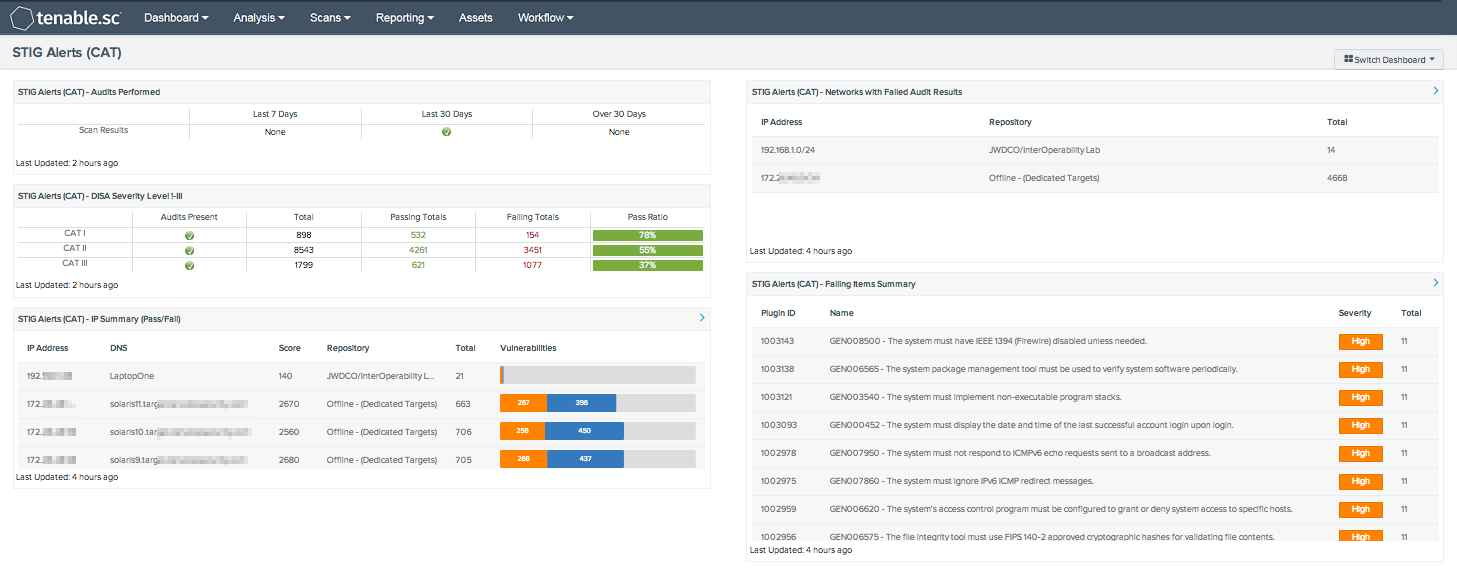
As part of the proper IA controls, the Department of Defense (DoD) uses STIG audits to analyze risk and identify configuration vulnerabilities. The configuration settings are classified using DISA FSO (Defense Information Systems Agency, Field Security Operations) Severity Category Codes (e.g., CAT Levels). This collection presents the analyst with these STIG Severity Category Codes in an easy to understand method.
A Security Technical Implementation Guide, or STIG, is a methodology for standardized secure installation and maintenance of computer software and hardware. The term was coined by DISA, which creates configuration documents in support of the United States Department of Defense (DoD). The implementation guidelines include recommended administrative processes and span the devices' lifecycle.
The DISA STIG assigns a Severity Code to each system IA security weakness to indicate the risk level associated with the IA security weakness and the urgency with which the corrective action must be completed.
Severity codes are expressed as follows:
- CAT I Severity Code is assigned to findings that allow primary security protections to be bypassed, allowing immediate access by unauthorized personnel or unauthorized assumption of super-user privileges. CAT I weaknesses must be corrected before an Authorization to Operate (ATO) is granted.
- CAT II Severity Code is assigned to findings that have a potential to lead to unauthorized system access or activity. CAT II findings can usually be mitigated and will not prevent an Authorization to Operate from being granted.
- CAT III Severity Code is assigned to recommendations that will improve IA posture but are not required for an authorization to operate.
CAT I weaknesses should receive the highest priority for correction or mitigation. Typically a CAT I weakness must be corrected before an Authorization to Operate will be granted. Alternatively, a system can operate with a CAT I weakness only when the system is critical, and failure to deploy, or allow continued operation for deployed systems, will preclude mission accomplishment.
This collection presents the analyst with compliance information from STIG audits that have been conducted within the environment. Data is presented on the number of STIG compliance pass/fails, totals, networks that have STIG compliance results, when audits have been performed, IP summary, and a failed STIG compliance summary.
The dashboard and its components are available in the Tenable.sc Feed, a comprehensive collection of dashboards, reports, assurance report cards and assets. The dashboard can be easily located in the Tenable.sc Feed under the category Compliance & Configuration Assessments.
The dashboard requirements are:
- Tenable.sc 4.7
- Nessus 8.4.0
- STIG Audit Files or SCAP supported packages such as:
- USGCB STIG benchmark files.
Tenable's Tenable.sc Continuous View (CV) allows for the most comprehensive and integrated view of network health. Tenable.sc CV provides a unique combination of detection, reporting, and pattern recognition utilizing industry recognized algorithms and models. Tenable.sc CV also enables the analyst to react to advanced threats, zero-day vulnerabilities, and new forms of regulatory compliance.
The following components are included in this collection:
- STIG Alerts (CAT) – Audits Performed - This component displays an indication of STIG Nessus scans present over the last 7, 30, or more than 30 days. The component contains regex filters that look for CAT compliance results (pass or fail) that are of a specified age. An icon is displayed in the appropriate column if results are found, displaying a green check for any results found within the time frame. If no results are found, “None” is displayed in the column.
- STIG Alerts (CAT)– DISA Severity Level I-III - This component displays compliance results for all STIG Severity Category Codes (CAT I, II, and III). A CAT Severity Code is assigned to each system security weakness to indicate the associated risk level. The CAT level can assist in determining the urgency with which the corrective action must be completed. The component provides indication if audit results exist for the specified CAT level, the total number of compliance results found, the passing and failing totals, as well as the pass percentage.
- STIG Alerts (CAT) – Networks with Failed Audit Results - This component displays data on Class C networks that contain compliance results for STIG Severity Category Codes. The Class C network, repository, and total number of failed compliance results are displayed. This allows the analyst to determine which Class C networks contain STIG compliance results, and the total counts of those results.
- STIG Alerts (CAT) – IP Summary (Pass/Fail) - This component displays an IP Summary of STIG Severity Category Code (CAT) pass/fail results and total counts. The component utilizes the IP Summary tool with a filter for the term for CAT results, with filters for compliance results. This allows the analyst to view STIG compliance results quickly for a specific IP address or host name.
- STIG Alerts (CAT) – Failing Items Summary - This table utilizes the vulnerability summary tool to display STIG Severity Category Codes (CAT) failed compliance items, sorted by count. The top 10 items are displayed, allowing the analyst to quickly determine which STIG compliance failures are the most prevalent within the environment.